Unity/C# 개발 노트
유니티 포물선이동 예제
WithChan
2023. 8. 4. 19:04
728x90
반응형
- 포물선 이동 예제1
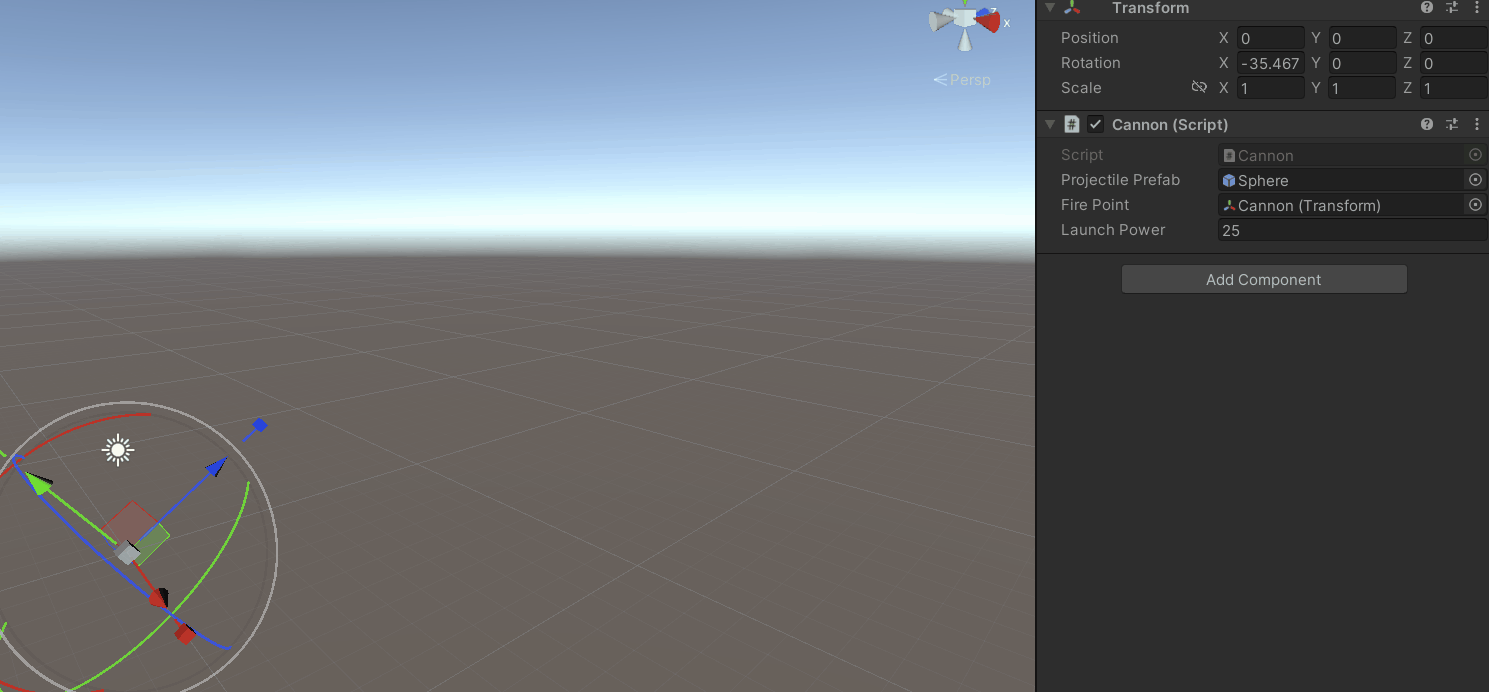
public class Cannon : MonoBehaviour
{
public GameObject projectilePrefab; // 발사할 포탄의 프리팹
public Transform firePoint; // 포탄을 발사할 위치
public float launchPower; // 포탄을 발사할 힘
public void Fire()
{
// 발사 위치에 새로운 포탄을 생성합니다.
GameObject projectile = Instantiate(projectilePrefab, firePoint.position, Quaternion.identity);
// 포탄의 Rigidbody 컴포넌트를 가져옵니다.
Rigidbody rb = projectile.GetComponent<Rigidbody>();
// 포탄이 Rigidbody 컴포넌트를 가지고 있다면
if (rb != null)
{
// 발사 방향을 firePoint의 forward 방향으로 설정하고, 발사 힘을 적용합니다.
Vector3 force = firePoint.forward * launchPower;
// 계산된 힘을 포탄에 적용합니다.
rb.AddForce(force, ForceMode.Impulse);
}
}
}
- 포물선 이동 예제2
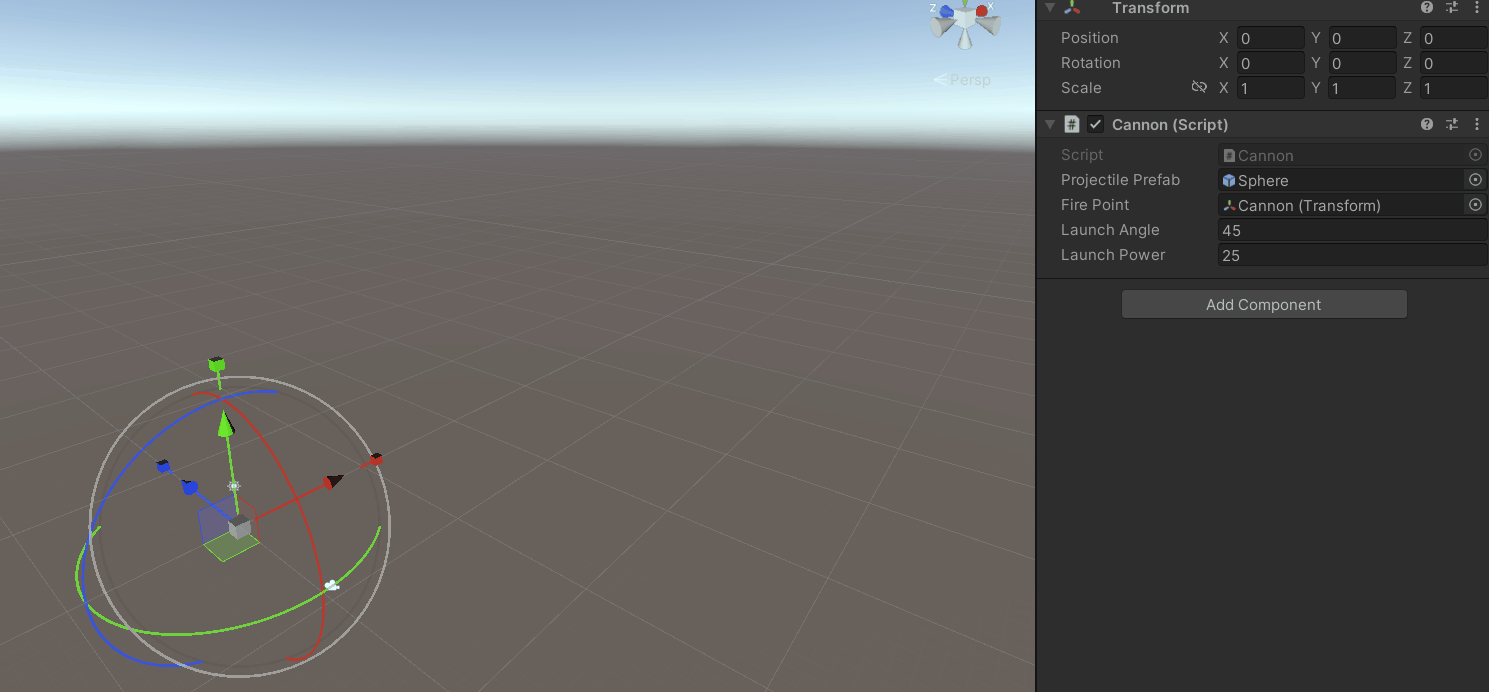
public class Cannon : MonoBehaviour
{
public GameObject projectilePrefab; // 발사할 포탄의 프리팹
public Transform firePoint; // 포탄을 발사할 위치
public float launchAngle; // 포탄을 발사할 각도
public float launchPower; // 포탄을 발사할 힘
public void Fire()
{
// 발사 위치에 새로운 포탄을 생성합니다.
GameObject projectile = Instantiate(projectilePrefab, firePoint.position, Quaternion.identity);
// 포탄의 Rigidbody 컴포넌트를 가져옵니다.
Rigidbody rb = projectile.GetComponent<Rigidbody>();
// 포탄이 Rigidbody 컴포넌트를 가지고 있다면
if (rb != null)
{
// 각도를 라디안으로 변환합니다.
float radianAngle = launchAngle * Mathf.Deg2Rad;
// 힘의 벡터를 계산합니다.
Vector3 force = new Vector3(Mathf.Cos(radianAngle), Mathf.Sin(radianAngle), 0) * launchPower;
// 계산된 힘을 포탄에 적용합니다.
rb.AddForce(force, ForceMode.Impulse);
}
}
}
- 포물선 이동 예제3
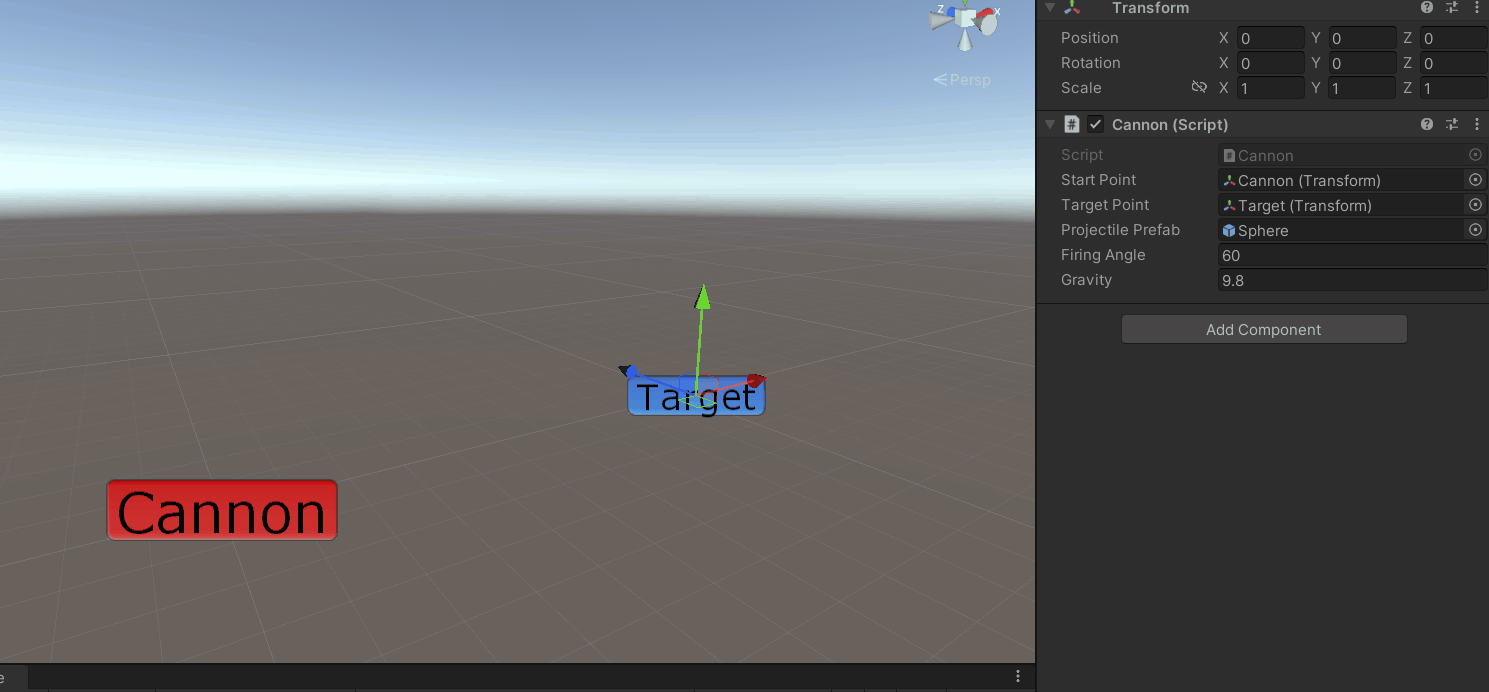
public class Cannon : MonoBehaviour
{
public Transform startPoint; // 발사 위치
public Transform targetPoint; // 목표 위치
public GameObject projectilePrefab; // 발사할 객체의 프리팹
public float firingAngle = 45.0f;
public float gravity = 9.8f;
void Update()
{
if (Input.GetKeyDown(KeyCode.Space))
{
StartCoroutine(SimulateProjectile());
}
}
public IEnumerator SimulateProjectile()
{
// 발사할 객체 생성
GameObject projectile = Instantiate(projectilePrefab, startPoint.position, Quaternion.identity) as GameObject;
// 시작점과 목표점 사이의 거리 계산
float target_Distance = Vector3.Distance(startPoint.position, targetPoint.position);
// 초기 속도 계산
float projectile_Velocity = target_Distance / (Mathf.Sin(2 * firingAngle * Mathf.Deg2Rad) / gravity);
// XZ 평면에서의 속도 계산
float Vx = Mathf.Sqrt(projectile_Velocity) * Mathf.Cos(firingAngle * Mathf.Deg2Rad);
float Vy = Mathf.Sqrt(projectile_Velocity) * Mathf.Sin(firingAngle * Mathf.Deg2Rad);
// 비행 시간 계산
float flightDuration = target_Distance / Vx;
// 발사 방향 설정
projectile.transform.rotation = Quaternion.LookRotation(targetPoint.position - startPoint.position);
// 비행 시간 동안 이동
float elapse_time = 0;
while (elapse_time < flightDuration)
{
projectile.transform.Translate(0, (Vy - (gravity * elapse_time)) * Time.deltaTime, Vx * Time.deltaTime);
elapse_time += Time.deltaTime;
yield return null;
}
// 발사한 객체 파괴
Destroy(projectile);
}
}
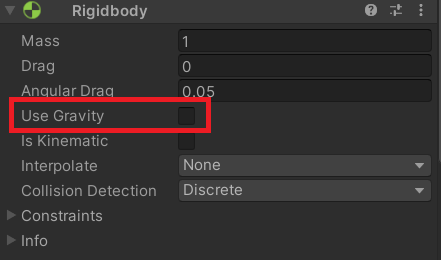
발사체 Rigidbody 에 Use Gravity 는 비활성화 해주셔야 작동됩니다!
728x90
반응형
LIST